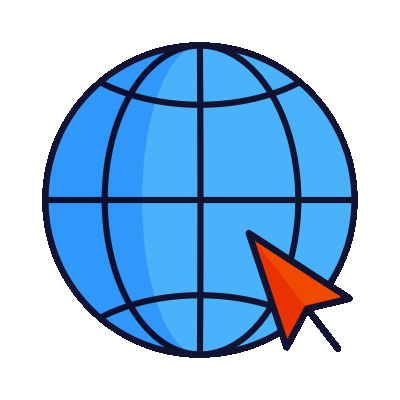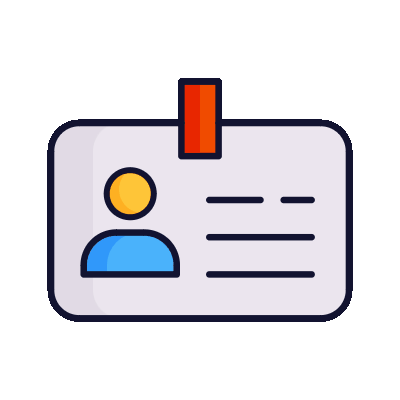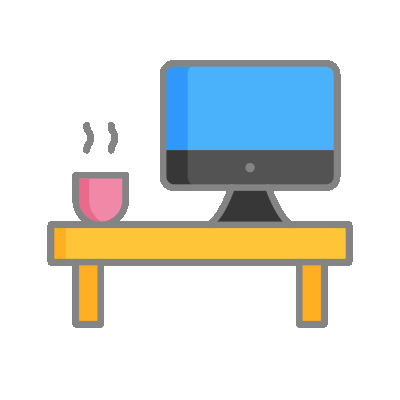Patron Services
Dearborn Heights Library strives to offer a wide variety of services to its community. Please read about some of them in the tabs below.
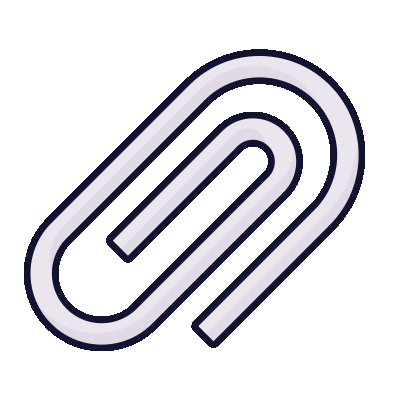
Document Services
We provide a variety of essential document and print services. Avoid the line at FedEx or UPS and visit your public library the next time you need to print or fax a few pages!
Printing 🖨️
Printing is available from all library desktop computers via our Print Release Software, SAM.
Want to print directly from your phone or laptop? 📱 💻 Log in using your library card (or Guest Pass) number and PIN. (You can also type dhlibrary.org/print into your web browser to get started.)
Once signed in, select your images or documents and upload them. Then, simply head to the Print Release Station at either branch. You can even upload your documents from home!
Want to email it to us instead? Send to either dhreference@gmail.com (for Caroline Kennedy pickup) or jfkreference@gmail.com (for JFK, Jr. pickup). Remember to specify how many copies you need and whether you want it printed in black and white or color.
Any way you choose to print, we're offering 10 free pages of printing per day. (Pages are charged by side printed on, not per sheet used.) Over 10 pages? The printing costs are $0.10 per page for black and white; and $0.50 per page for color (per side).
To add funds, visit the Circulation Desk with your Library Card or Guest Pass prior to visiting the Print Release Station.
We can accept CASH or CHECK only.
Faxing 📠
The library offers both outgoing and incoming fax service to our patrons for a nominal fee. Inquire with Circulation Desk staff for details.
Pricing for outgoing faxes:
First five pages are free each day. $0.50 per page after.
We do not send international faxes.
Pricing for incoming faxes:
10 free pages and then $0.10 per page
Scanning 📑
Caroline Kennedy Library offers a free, self-serve option for scanning documents: From our public copy machine, scan to a flash drive or email address. (You may need to ask at the Reference Desk for the public copier to be unlocked first.)
John F. Kennedy, Jr. Library offers free scanning to either your own USB drive or an email address at their Circulation Desk.
Flash drives are available to borrow or purchase ($3 per 16GB USB drive) at the Circulation and Reference desks.
Notary Services 📄
Notary services are available at the John F. Kennedy Jr. Library. A duly appointed and impartial Notary Public may take acknowledgments, administer oaths or affirmations, and witness or attest to a signature. Notary services are provided free of charge.
You must have valid driver's license, State ID, or passport.
Under no circumstance will the Notary Public be able to provide legal advice.
Please call ahead for services at 313-791-6050.
Notary Service is by pre-scheduled appointment only.
"The most common function of the notary is to prevent fraud by attesting to the identity of a person signing a document. Notarization on a document certifies that the person whose signature is entered on the document personally appeared before the notary, established his or her identity, and personally signed the document in the presence of the notary."
Source: What is a Notary Public